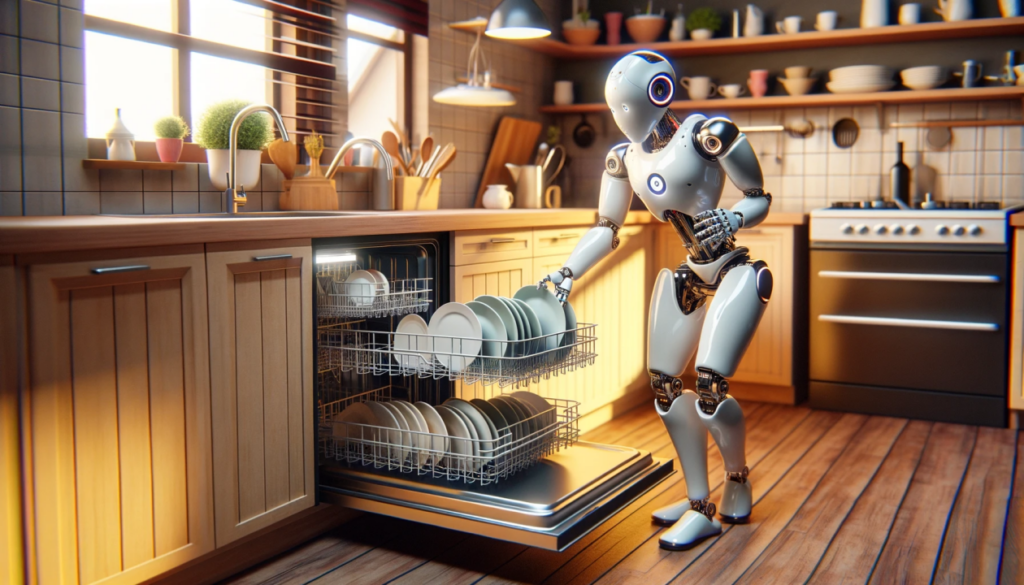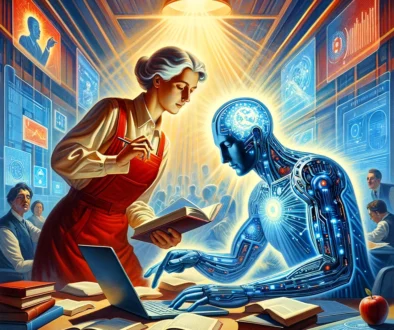What Can You Actually Use AI For?
I’ve heard from people who are not interested in AI that they just don’t know what they would actually use AI for and why. It is hard to know where to begin answering that question, simply because there are so many things to choose from.
Designing and teaching a course on how to use AI I’ve spent a lot of time thinking about how to communicate and teach the myriad of “jobs” you can employ AI to do for you.
I’ve come up with 5 categories of tasks for AI models like ChatGPT.
1. Information
Using AI to search for, gather, and present specific data or knowledge. This can be historical information or knowledge that the AI knows from its training, or information it retrieves from online searches it performs for you. This one is the closest to how we’ve typically used Google search in the past, only more conversational.
Examples of what you can actually use AI for:
- “What is the best way to care for indoor plants?”
- “What are the top-rated movies released this year?”
- “Outline the steps to start a small business”
2. Creation
Using AI to generate new content, be it text, ideas, or designs. This category showcases AI’s capacity to not only understand and process user inputs but also to create outputs that are original, imaginative, sometimes even unexpected.
Examples of what you can actually use AI for:
- “Write a letter to my landlord requesting reduced rent until we have running water again and the roof stops leaking whenever it rains.”
- “Create a week’s menu plan that’s vegetarian and gluten-free.”
- “Come up with unique birthday gift ideas for my best friend who loves astronomy.”
3. Transformation
Using AI to alter existing content into a new form, format, or context. This could involve summarizing information, translating languages, or converting information from one format to another.
Examples of what you can actually use AI for:
- “Summarize this article on meditation benefits for me.”
- “Translate these holiday greetings into French.”
- “Convert this recipe’s measurements from metric to imperial.”
4. Analysis
Using AI to examine and interpret anything from short texts to complex datasets or unstructured information to extract insights, identify patterns, or make predictions. This analytical capability of AI helps make sense of data, supporting decision-making processes in ways that are hard to achieve manually.
Examples of what you can actually use AI for:
- “Analyze my last month’s spending based on these bank statements.”
- “What trends can you find in my fitness tracker data from the past year?”
- “Evaluate the nutritional content of my typical daily meals.”
5. Cooperation
Dynamic and interactive use of AI, where the AI not only responds to prompts but also initiates dialogue, proposes activities, or facilitates collaborative processes with others.
Examples of what you can actually use AI for:
- “Let’s play a word association game starting with ‘ocean’.”
- “Help me brainstorm ideas for my garden layout.”
- “Quiz me on basic Spanish vocabulary.”
I tried to keep the examples to very basic prompts concerning fairly general personal things as a reminder that AI is not just useful to expert users and for work and education. Personally I find it fantastically useful both for learning and work, and even more so the way I’ve setup for example my ChatGPT account with custom settings about my interests and preferences.
Things change quickly in AI, but as of February 20, 2024 these are the best general AI tools for tasks like the ones described above:
- ChatGPT (but only GPT 4, which is $20/month)
- Google Gemini (first 2 months of “Advanced” are free)
- Microsoft Copilot (the best free option, but use the creative or precise mode)